Update Details
Feature: Hardware checks at power-up (memory check, sensor checks, radio module check, data integrity checks), with corresponding error messages in the display.
Feature: Enable/disable device via radio command implemented. The devices can now be enabled or disabled at the PFC by a new menu. If a device has been disabled, incoming firing commands are ignored. The disable is indicated by an ‘x’ on the display during firing. When the device is switched on, it is always in the enabled state by default, so there is no memorization. In principle, the 999 device numbers can be used like hazard zones. Wildcards can be used as well.
Feature: The script memory screen now shows which scripts have been edited after the download. This is signaled by ‘filled’ corners. In addition, when the automatic firing modes are called, a screen with the script title and the status original/edited is displayed.
Feature: Added new screen for PFE Advanced Mini 5 Outputs with general status and output information. When updating PFC Advanced Controllers, any PFE Advanced Mini 5 Outputs should always be updated as well, otherwise remote data requests are no longer possible.
Feature: New screen for multiple remote switch-off added. Here you enter the start device number and the quantity and then start the process. The feedback from each receiver is displayed in a chart.
Feature: Radio scanner with maximum value memorization of the field strength over all available radio channels.
Feature: Added new buttons for ‘All Hazard Zones on’ and ‘All Hazard Zones off’ in the hazard zone screen.
Feature: After every 50th power-on of the device, a memory maintenance is initiated. This ensures even higher data integrity over the lifetime of the device.
Feature: The request for the output details of a group of 10 outputs in the remote device access of the PFE Advanced 10/100 Outputs has been significantly accelerated.
Feature: The remote programming of the Terminal function of the PFE Advanced 10 Outputs including delay parameter (write and read data) has been implemented.
Feature: The Terminal memory of the PFE Advanced 10 Outputs can now be deleted by radio command.
Feature: The operating mode (10-Output mode/Matrix mode) of the PFE Advanced 10/100 Outputs can now be changed by radio command.
Feature: All firing channels and delay values in the memory of the PFE Advanced 10/100 Outputs can now be deleted by radio command.
Feature: Detailed error feedback to the PFC in case of invalid configuration by the PFE Advanced 10/100 Outputs.
Feature: Radio field strength calibration implemented. This increases the accuracy of the range measurement and compensates for component tolerances. The radio module is calibrated at the factory, but can or must be calibrated once by the customer on site during a firmware update. If calibration is necessary, this is indicated each time the device is switched on. After calibration has been performed, it can be performed again at any time.
Feature: If an output-related hazard zone has been programmed on the PFE Advanced 10/100 outputs, this is now indicated with a ‘+’ sign next to the hazard zone letter in the General Status Request.
Optimization: Main menu restructured, menu items renamed and combined into new ‘Remote Access’ submenu.
Optimization: Error message added when receiving DMX protocols with RDM. The PFC Advanced does not use RDM. The user should disable RDM on the DMX desk for the DMX universe used to control the PFC Advanced.
Optimization: Support for DMX ‘mark after breaks’ of minimum ~11µs.
Optimization: Added extended information text when selecting the radio channel.
Optimization: The device uses a CF card as internal memory. Now support for FAT32 formatted CF cards implemented. Currently supported memory size is up to 32 GB depending on the card type.
Optimization: Range test results, interfering radio signal strength and remaining battery capacity are displayed with a maximum value of 100%, instead of 99% as before.
Optimization: When exiting the armed state of the SMPTE firing mode, the LED of key 2 (second from the left) is no longer switched off after it was previously switched on and should remain switched on.
Optimization: Improved timecode firing mode with optimized re-synchronization when unstable timecode is received.