Update Details
The firmware of the device has been strongly developed in the last months and numerous useful new functions and improvements have been implemented:
Feature: Various automatic hardware and configuration checks added with corresponding error messages in the display at power-up (memory check, data integrity checks). Added detection and warning message in case of radio module failure.
Feature: Warning messages at power-up added when:
– Malfunction of the flame monitoring system
– Flame monitoring deactivated
– Tilt switch deactivated
– Warning LED deactivated
– No radio module detected, although radio option active
Feature: Variable misfire limit (0-15 tolerated misfires) implemented. If a flame is not ignited, this event is recorded and counted. When the set misfire limit is reached, further ignitions are prevented.
As soon as the limit is exceeded, an error message is shown in the display. To enable the device again, it must be restarted. The misfire limit menu entry is only displayed if flame monitoring has been activated in the menu.
Feature: Magnetic valve and ignition spark test implemented in a new menu. The user now has the option of keeping ‘Down’ activated during startup in order to subsequently perform test triggerings of the two magnetic valves and the ignition spark generator.
Feature: After every 50th power-on of the device, a memory maintenance is initiated. This ensures even higher data integrity over the lifetime of the device.
Feature: Now it is possible to deactivate the acoustic warning after a deep discharge. An individual code can be defined by the user, which must be entered if the acoustic warning is to be deactivated. However, the indication that deep discharges have occurred still takes place and can only be reset by Galaxis Support.
Feature: Enable/disable device via radio command implemented. The G-Flame can now be enabled or disabled at the PFC by a new menu. If the device has been disabled, incoming firing commands are ignored. The disable is indicated by an ‘x’ on the display during firing. When the device is switched on, it is always in the enabled state by default, so there is no memorization. In principle, the 999 device numbers can be used like hazard zones. Wildcards can be used as well.
Feature: New menu items: Define and restore customer-specific default settings. The user must activate ‘Mode’ + ‘Up’ during device startup to access the new menu. There he can assign a default value to various parameters, which will be written into the memory when restoring the default settings.
Feature: Enable/disable all hazard zones together implemented. On the PFC Advanced, all hazard zones can now be activated or deactivated simultaneously in the hazard zone screen. The device now processes this new data protocol.
Feature: Radio field strength calibration implemented. This increases the accuracy of the range measurement and compensates for component tolerances. The radio module is calibrated at the factory, but can or must be calibrated once by the customer on site during a firmware update. If calibration is necessary, this is indicated each time the device is switched on. After calibration has been performed, it can be performed again at any time by activating ‘Mode’ when the device is turned on.
Feature: Flame quota with a flame duration from 1 to 99 seconds implemented. In the main menu, it is now possible to set which total flame quota the unit provides before a new firing is ignored or an ongoing flame is stopped. The quota can be reset at the PFC by range test (radio programming key in manual firing mode) with firing channel 777. After a restart, the full quota set in the menu is generally available.
Feature: A flame duration limitation has been implemented. You can define in the main menu how long a flame may burn before it is switched off. The maximum is 250 seconds and is reset as soon as the unit is switched off and on again. Such a high maximum duration has been chosen so that this function can also be used with flame bars.
Optimization: Added support for old DMX consoles with DMX protocol according to previous DMX standards. Older DMX consoles send a ‘mark after break’ of less than 12µs. Very short mark after break times are now supported to enable the use of very old DMX consoles. Especially devices from MA Lighting caused problems and we recommended the use of a DMX merger as a workaround. Practical use will show if older consoles can be used without merger now.
Optimization: DMX safety range made adjustable in the menu: 30-50%, 40-60%, 50-70%, 60-80%, 70-90%. This makes the G-Flame more compatible with other effect devices. More than 90% is not offered because this is a safety risk.
Optimization: Added error message if receiving DMX protocols with RDM. The G-Flame does not use RDM. The user should disable RDM at the DMX desk for the DMX universe that is used to control the G-Flames.
Optimization: In the battery capacity test (charge, discharge and measuring the capacity in mAh, charge) the remaining time is now displayed in the hh:mm format instead of minutes.
Optimization: If there is a power failure during the battery capacity test, the timer is now set to the initial value of 30 hours.
Optimization: A disabled loudspeaker will not be enabled anymore when entering battery capacity test. An info message appears if speaker is disabled. It is recommended to enable the speaker so that device can attract attention in case of a power failure or at the end of the test to prevent deeply discharged batteries due to power failures.
Optimization: When the device is locked (# character in the display), it can now be unlocked by ‘Up’ and then ‘Down’ via token/code.
Optimization: Sometimes it happened that a G-Flame was locked unintentionally (# symbol in the display). We relate this to the fact that the device was probably switched off during a memory access. Measures have now been taken in the firmware to prevent the memory content from being damaged in such a case and to prevent the device from locking itself for this reason.
Optimization: Range test result, last range test result, interfering radio signal strength and remaining battery capacity are displayed with a maximum value of 100%, instead of 99% as before.
Optimization: The teaching of the system ID (Teach-In) was not executed in some rare cases.